Fix Windows 10 mail app Error 0x8000000b
Fix Error “Something went wrong, we are sorry, but We are not able to do that. Error code 0x8000000b”
Below are the methods available for configuring an email account in the windows mail app.
Solution 1
Enable Folders
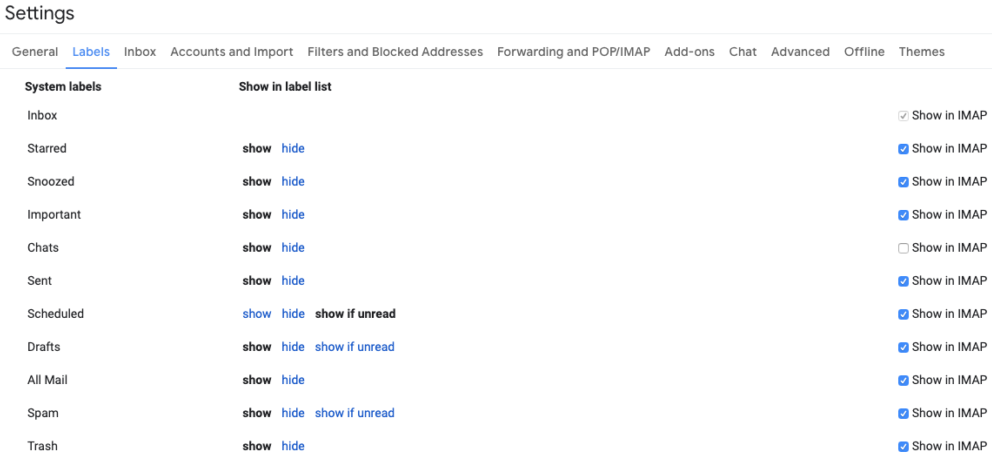
Mails & Outlook for windows 10 needs access to folders in Gmail. Be sure that folders are sync & to be displayed in IMAP.
↣ Open Gmail in your Browser
↣ Click Settings
↣ Click Labels Tab
↣ Be sure that in IMAP display is selected for inbox, sent, trash, and All message folders
↣ You can also choose IMAP for other tags also if you want to see in Outlook or Mail for windows 10.
Solution 2
Sign in Using Advanced Settings
For Google, If you have Gmail address
↣ Log in to your Gmail account
↣ After signing in, activate IMAP
↣ Click on Accounts and then click on the add accounts
↣ Click on Advanced Configuration
↣ You will be prompted to select email account type and select Internet email
↣ In the server field > enter your account information > enter the following: imap.gmail.com:993
↣ Select IMAP4 as an Account Type > enter the following in the Outbound Email Server field: smtp.gmail.com:46
↣ Then, click login
For Outlook users, if you have an Outlook Email
↣ Open Mail, and Go to Setting
↣ Select A/Cs, & then click on Add account.
↣ Select exchange instead of selecting outlook.
↣ Enter your email & click on the Next. then enter your password.
↣ Click sign in or log in.
↣ Check if the Problem is Fixed.
Solution 3
Reset the Mail App
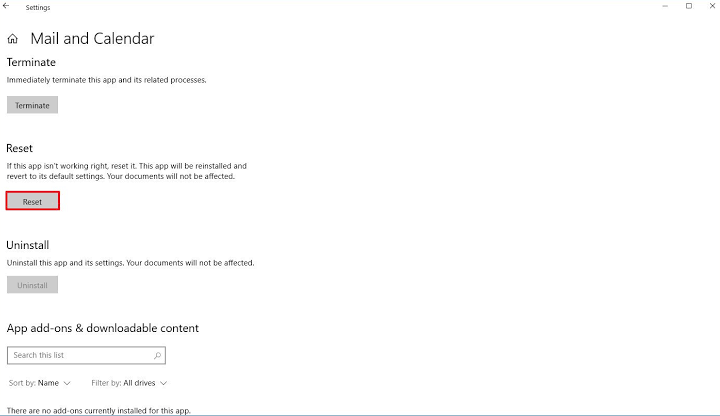
Reset the Windows 10 Mail app & after resetting, make sure that the app is working properly.
↣ Open Windows settings by pressing window key + I
↣ Systems > select apps & features > Click Mail app
↣ Click on Advanced Options, and tap reset
↣ Tap reset again to Confirm
↣ Now close settings & go to Desktop
Solution 4
Allow Mails through Windows Firewall
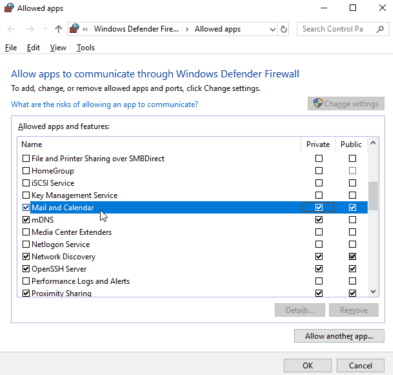
Follow the step mention below
↣ Return to Windows defender security Center
↣ Click Firewall & Network Protection Button
↣ Click on the Allow App through Firewall & then Change the Settings
↣ Make Sure you put a checkmark in Private & Public boxes for a Mail app, in the list of authorized applications.
Hope this is beneficial for you.
Resolve Error on mail app 0x8000000b of Windows 10/ Error on windows 10 of mail app 0x8000000b