Error com.sec.android.app.twlauncher
The previous day, i was on holiday for some urgent work. For that urgent work, I have to go outside of my hometown when i came back late at night. I saw that my android smartphone facing some error of com.sec.android.app.twlauncher has stopped unexpectedly that was my first time that i was facing this error. After that, i was trying to fix this error. While fixing this error i get to know that this error is related to the launch application & this is the common error face by android users.
Fix error com.sec.android.app.twlauncher
Technique 1
↣ Press & hold the Power Key until Power Off menu appears.
↪ Now, from the Power off menu tap of Switch Off
↪ When your phone is completely Switched Off, wait for 10 to 20 seconds & after the power on your phone by pressing the power key button
↪ Now, check if you are still facing the error
Technique 2
↣ Switch off Your Phone
↪ Now, Press & hold the home & the power button for 10 seconds.
↪ after 10 seconds, an android system recovery mode will appear.
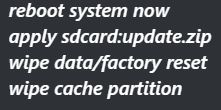
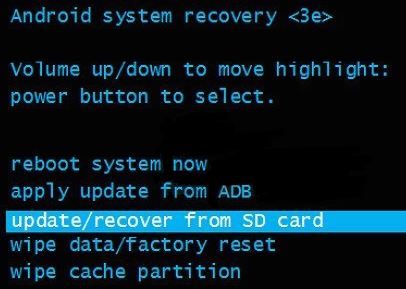
↪ Using the volume down key, go to the Wipe data or factory reset option & then press the power key to choose.
↪ If the phone doesn’t reboot, then use the volume up key for the reboot the device now & press the power key.
Tags: tw launcher drive has stopped unexpectedly