Error while searching for networks
Previous Day, it was very busy for me. Just because of lots of official work. After Completing my official work in the evening, i picked my phone to call my friend. But what i saw that my android phone is facing the error of the network. In simple language, it was the Android error while searching for networks. I thought it was a common error that is faced by other android users also. So, I’ll try to fix this android error while search for networks.
Solution for Android Error while searching for Service
Reactivate Sim
↣ Please, check that your is not in Airplane mode.
↪ Restart your Device.
↪ Switch off your device, then remove the SIM card & re-insert it SIM.
↪ Confirm with the person who is using the same network sim card, if he or she getting a signal on his or her device. the proceed to next step.
↪ If he or she doesn’t have the same network sim card, then your SIM network provider is facing the problem.
↪ Try to use another SIM card of the same network, if it works then the problem with the SIM card.
↪ Imp: If the SIM card is new, it takes time to activate.
↪ Re-activate the Sim Card >> Go to device settings >> Then Go to Sim Card Settings.
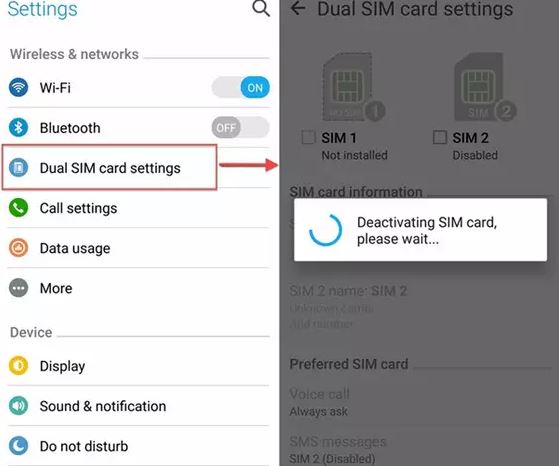
↪ Search for an available network.
↪ Go to device settings.
↪ Search & go to Mobile Network >> Go to Network Operator.
↪ Choose Automatic.
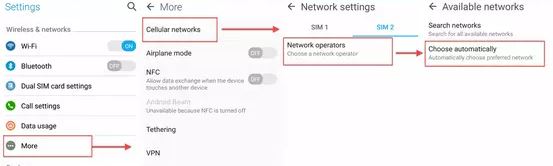
↪ Now, Check for Android Updated, if the android update is available, then please update your Android version to the latest.
↪ If still, you are facing error with networks then there will be more chances of hardware issues on your mobile.
Tags: network operators error while searching | network operators searching for service