No Sim card detected Error on android phone
Yesterday, I was using my phone. Then while using i saw that my android phone was unable to detect the sim card. then what i saw is that it is the error of No sim card detected on an android phone. This is the common error which is face by most of the android users. after that, i was trying to fix the error of no sim card detected. let’s start with different techniques on how you can fix the error of no sim card detected on an android smartphone.
Fix No Sim Card Detected Error on Android
Technique 1 to fix no sim card detected
Reboot Your Phone
↣ Restart or reboot your android phone by press power on/off button.
↪ After the restart, check that the problem is fixed or not.
↪ If not, then switch off your phone, take the sim card outside & put it back again, then switch on again
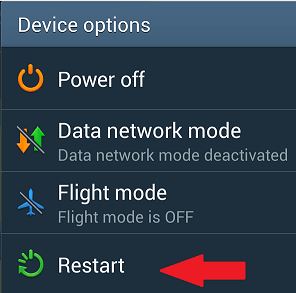
Technique 2 to fix no sim card detected
Remove Battery
↣ Remove your mobile phone battery(if you are are using battery removable phone)
↪ Then, insert again & start after 30 seconds
↪ Now, Switch on your Mobile
Technique 3 to fix unable to detect sim card
Adjustment of Sim card
↣ Check your sim card that it should be inserted properly or if it is now inserted properly then adjust it.

Technique 4 to fix unable to detect sim card
Manually select your network Operator
↣ Go to Device Settings.
↪ Search for Wireless and Networks.
↪ Tap finger Mobile Networks.
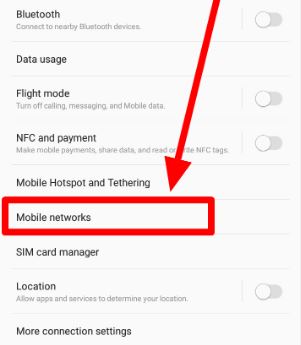
↪ Now tap on Network Operators
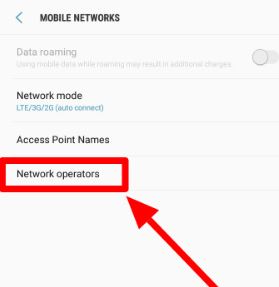
↪ Search for networks manually.
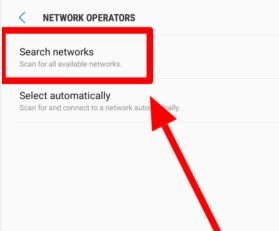
Technique 5 to fix no sim card installed android error
Select Network Mode to Auto
↣ Go to Device Settings.
↪ Search for Mobile Networks.
↪ Tap on Network mode.
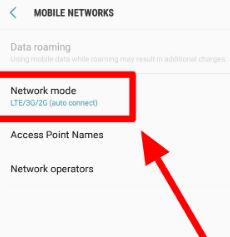
↪ Select network LTE/3G/2G (auto connect).
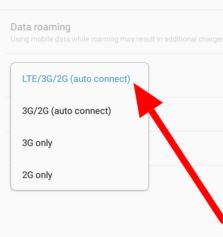
Tags: no sim card detected android unable to detect sim card no sim card installed android