Fix Estimating time remaining error in the iPhone while software update
Yesterday night, I was updating my iPhone & while updating its showing Estimating Time remaining instead of Actual time left. When I read this I am getting confused about what was that. Then I understand it’s an error in iPhone estimating time remaining. Then I’ll try to solve this issue.
Resolve iPhone IOS software update stuck on estimating time remaining
Below are the solutions for fix estimating time remaining error
Solution 1
Hard Reset iPhone to solve IOS update estimating time remaining error
↣ Press & release the volume up key
↣ Press & release the volume down key
↣ Long press the side key > don’t release until Apple logo appears
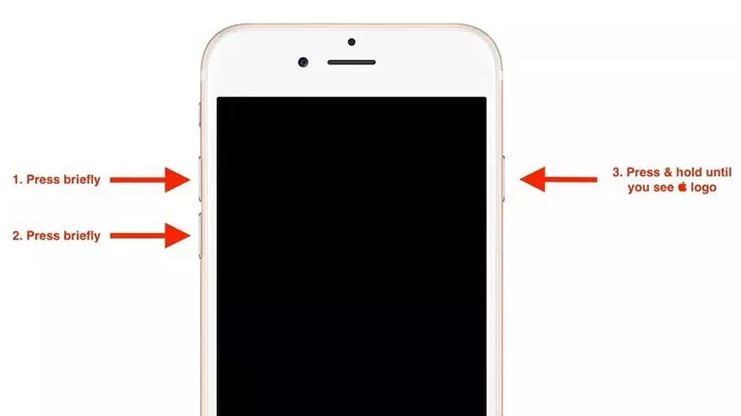
Solution 2
Delete the Update & Download it again
↣ Settings > general > iPhone Storage > navigate to IOS 13 software & click “delete update” > then restart iPhone

↣ Setting > General > Software Update > Check if the latest IOS 13 showing up again > Click “Download & Install” (Make Sure you have a Good WiFi Connection)

Solution 3
Update your iPhone using Itunes(Risk of Data Loss)
↣ Connect the iPhone to your Computer(With latest iTunes version )
↣ Start Itunes & click on the Device icon
↣ Click Summary > check for Update on the right side
Hope, this will help you
Tags: iphone ios update stuck on estimating time remaining | ios software update stuck on estimating time remaining