Error code DF-DLA-15 google play store Fix
Last night, I was using my new android phone it was working fine, then my brother told me that there is a new game in google play store. Game category in the puzzle which completely depends on your presence of mind for brain sharpness. Then i was decided to install the game. but when i was tried to download the game in the middle of downloading showing some error code df-DLA-15. then i was tried to fix this issue. If you are also an android user maybe you are facing this issue with your android phone. Below are the methods to fix error code df-DLA-15.
Fix error code DF-DLA-15 google play
Method 1
Clear Cache of Google Play Store App
↣ Open your mobile setting
↪ Navigate to Applications
↪ Scroll down & tap on Google Play Store
↪ Tap to Open
↪ tap on CLear cache
↪ tap on clear data
↪ Now check error DF-DLA-15 is resolved
Method 2
Remove Google Account & Add Again
↣ Open your mobile setting
↪ Go to Accounts
↪ Now, tap on Google
↪ Tap on 3 dots on the top right corner of the screen
↪ Now, Tap on remove account
↪ After remove account restart you device
↪ when restart did add an account
↪ Now check if the problem is fixed

Method 3
Add payment Option
↣ Open your Mobile Google Play store
↪ Tap the menu icon on the top left side
↪ Tap Account
↪ Now, tap on the Payment Option method
↪ Now, Tap on Plus sign + green payment button
↪ If you already added a payment option, then remove it.
↪ Add again your Payment option
↪ Now check if the problem is Fixed
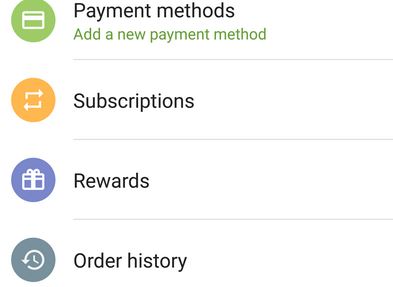
How to fix Error code DF-DLA-15 google play store? | Fix Error code DF-DLA-15 google play store