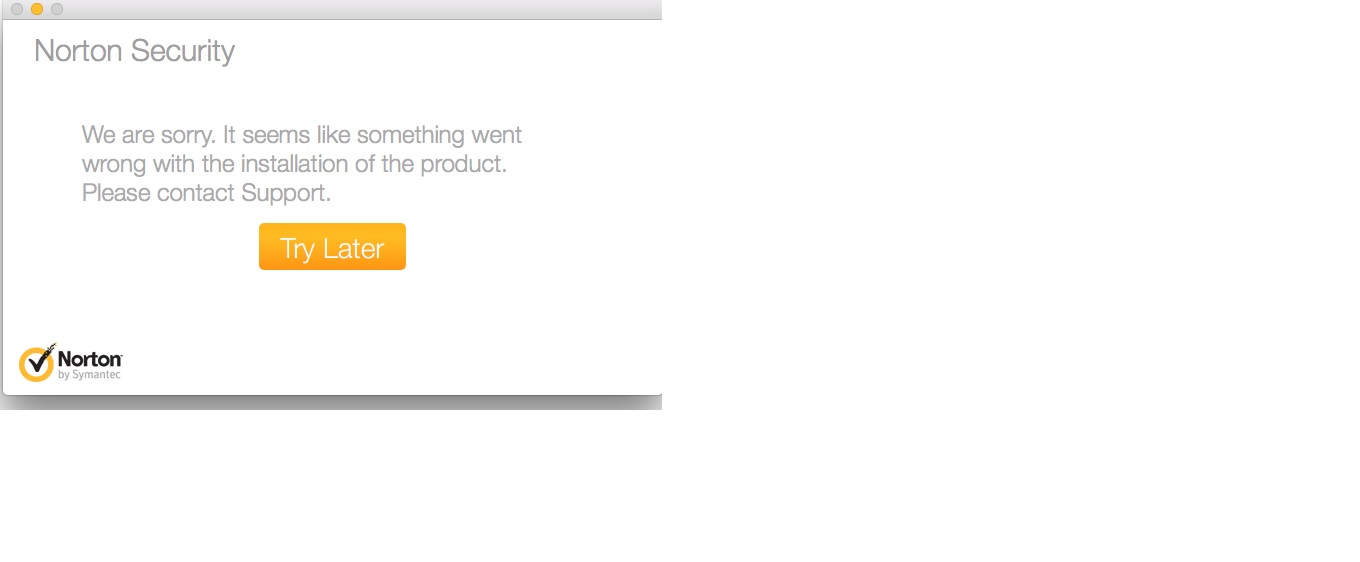Error | Shut Down Problem
How to fix shut down problem
Tech Advice 1
Please do the following steps to fix the problem
Caution : Incorrect Registry Editing can cause serious problems.
↣ Please be careful while editing registry or contact our supoprt team to fix it remotley
↣ Click On Start Menu >> Click On Run Button
↣ In the Open Box
↣ Type in regedit
↣ Browse to the following
↣ HKEY_LOCAL_MACHINE >>> SYSTEM >>> CurrentControlSet >>> Control >>> CrashControl
↣ Right click on AutoReboot modify and change the value to 0.
Exit & reboot.
Step 2
↣ Open the System control panel >> click the Advanced tab.
↣ Then click the Settings button under startup and recovery.
↣ Now uncheck Automatically restart & say ok.
Now see if you get an error instead of it restarting.