Fix Onedrive error code 0x80070093, 0x80004005
Hey Guys, Today I am trying to sync a SharePoint library via Onedrive for business on windows 10. It is the new experience I got. Actually today I am sharing some of my important stuff like documents, identity, some credentials, etc. via SharePoint library to Onedrive But while sharing I got some error like the window is showing error “we couldn’t sync this library” error code 0x80070093, 0x80004005.
This issue is showing two error code mention below:
↣ Error code 0x80070093 = Query Cannot be completed due to the No. lookup columns contains cross the lookup column threshold enforced by the Administrator.
↣ Error code 0x80004005 = Unspecified Error
Now I discuss how to fix “we couldn’t sync this library” Onedrive error 0x80070093, 0x80004005.
A Sharepoint library is a location on the website where you can create, update, upload & collaborate on files with our team members. Each library has its own file list & the key info about the files. When you are using one drive account which is provided by the school or company then it is known as one drive for business.
How to Fix Error code 0x80070093?
For fix this error follows the steps mention below:
Before applying the steps you need to decrease the number of lookup columns in the affected SharePoint Online list then try sync library. Do this until the error is no more triggered.
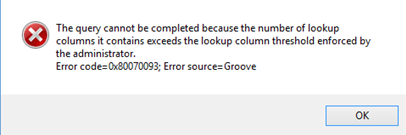
Delete a Column, do the following steps
↣ Navigate to affected SharePoint List
↣ Click the Library tab on the SharePoint Ribbon & after click Library settings.
↣ List of columns will be there, click the name of the column you want to delete.
↣ Click on the Delete button located at the bottom of the edit column page, then click OK.
Important:- Before deleting a column, consider how this list might be affected.
How to Fix Error code 0x80004005?
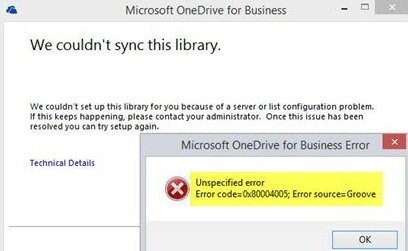
↣ This is also another error that comes from damaged client cache, to resolve it.
↣ For resolving it, you will need to recreate the local client cache.
↣ Backup all the files which you have in sync. IF you are using the default storage space all files would be there.
C:\Users\%username%\OneDrive for Business
Now, stop syncing all the things by press right-clicking on the Onedrive for Businessicone in the desktop, then click stop syncing folder.
Repeat this for all the libraries
↣ Press right-click on Microsoft Office Upload center in the desktop system tray. Click on settings & then clear cache.
↣ Press right-click on Microsoft Office Upload center in the desktop system tray and click on exit.
↣ Now, Press Ctrl+shift+ESC to start the Task Manager & close the Groove.exe & Msosync.exe processes if they are running.
Now, Press Windows + R to open the Run dialog box. Copy-paste the path from below & paste in the box.
%USERPROFILE%
↣ Rename your one drive for business folder & also you SharePoint folder for backup purpose.
↣ Open the Run dialog box again, but this paste the below path & press enter.
%USERPROFILE%\AppData\Local\Microsoft\Office\15.0\
Now, after click Enter proceed to delete Officefilecache, SPW and Webservicecache folders. skip any that cannot be deleted & because not all the users have all the folders.
Restart the desktop
Now, on boot try to re-sync the library.
Tags: How to fix error code 0x80070093, 0x80004005 showing while sync this library/ Error on Onedrive with error code 0x80070093, 0x80004005