Domain Pointing to VPS Server is not Working Fix
I need help, I have bought a VPS Server and create an account in it to live a domain. I added the domain and change the nameserver ns1.secureserver.com and ns2.secureserver.com provided by Godaddy in my domain control panel but still, the domain is not working. I have another domain and want to add in VPS. Can anyone help me to resolve this?
How to Fix Domain Pointing to VPS Server is not Working?
Solution
If you want your domain live on VPS Server, follow the steps below
↣ Login to your WHM Panel
↣ Go to DNS Functions > Edit DNS Zone
↣ Select the account on which you want to add domain then Hit the button Edit below
↣ In edit zone settings add settings as below
ns1.yourdomain.com
ns2.yourdomain.com
↣ In “Add New Entries Below this Line” give settings as below
↣ In blank field type “ns1” then
↣ select “A” record in drop down menu, a text box will appear. Type your server ip address in this field
↣ In 2nd blank box type “ns2” and select “A” record again, and type your server IP Address.
Hit the Save button below
After that, you have to go in your Domain Control panel
↣ Go to Domain DNS Settings
↣ In “Advanced Features” click on “Host Name”
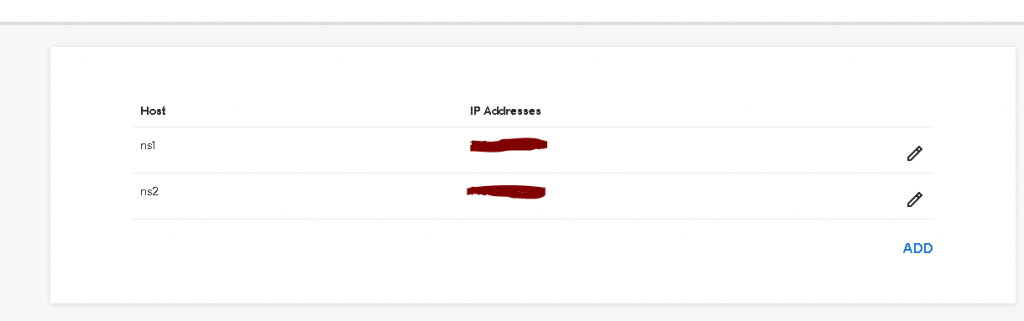
In Host field type ns1 and in IP Address field type your server IP Address.
↣ Then go to DNS Setting to update new Name Servers
↣ Select Custom name server and type below
ns1.yourdomain.com
ns2.yourdoamin.com
After a few minutes, your domain would point to your VPS Server account.
How to fix Domain pointing to VPS Server is not working/ Error on non-workable VPS Server