Fix Error Excel Files Cannot Open
Last Night, I was going to use my laptop for some work on excel, I have to create important excel sheet for my office work while i was trying to open it sheet some error & the error code is error4.xlsx or you can say that Excel cannot open this file. This error also occurred Microsoft Office 2003, 2007, 2010, 2013 or 2016 in then I’ll try to fix this issue below are the steps:-
How to Fix Exported Excel Files Cannot Open issue?
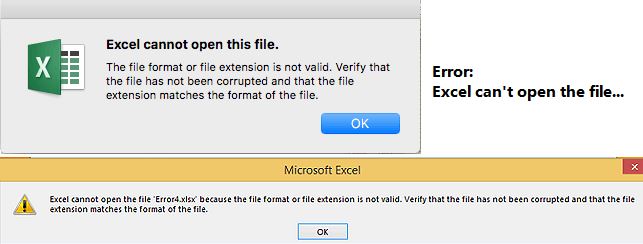
Method 1: To solve excel file cannot open issue
Change the Excel File Extension
- Open Microsoft excel & go to the File tab
- Click “Export” > “Change File Type“.
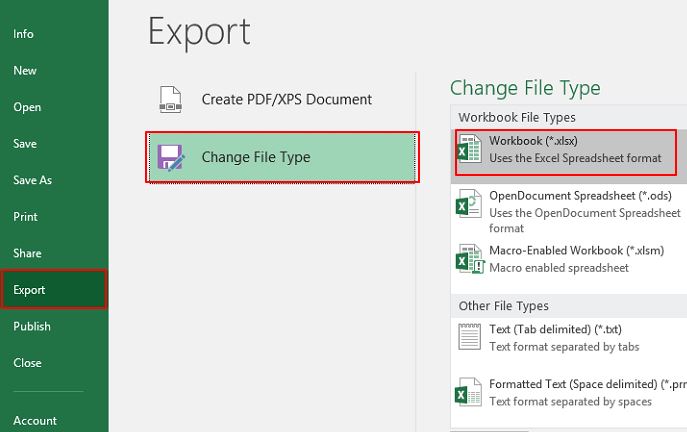
- Change the file extension which supports by MS excel and click b.
Method 2: To solve excel cannot open the file issue
Open the file in Safe Mode
- Press Windows+R key > type: excel.exe /safe > click “OK“.
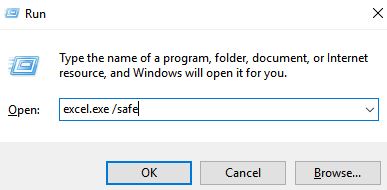
- Save file as.xlsx
Tags: excel cannot open the file because the file format or file extension is not valid